|
推荐一款比较好用的专业卸载软件,检测、修复、拦截,极致卸载体验 1、在软件网站将卸载软件(GeekUninstaller)下载下来,得到一个软件压缩包。 2、接着将软件压缩包解压,得到其中的geek.exe。 3、最后双击打开geek.exe,就可以使用了。 卸载软件(GeekUninstaller)使用说明 选择你要卸载的软件就OK,卸载完毕后会扫描注册表残留和安装目录,残留的文件基本上全删除。GeekUninstaller 除了程序卸载、注册表项目清理,还内置了搜索功能,可以通过Google搜索你不清楚的程序。 【可快速找出安装软件所在目录位置】: 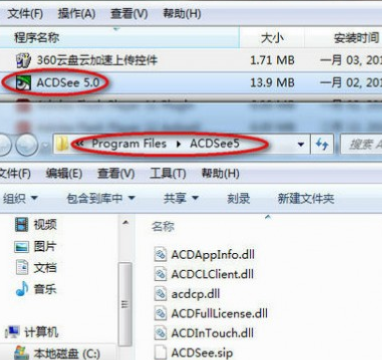 【可快速打开安装软件注册表项】: 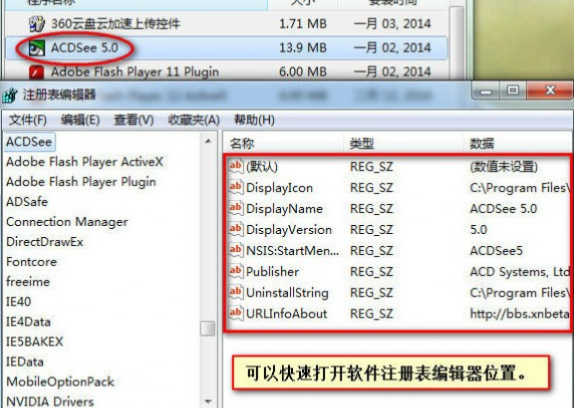 中文设置(如下图): 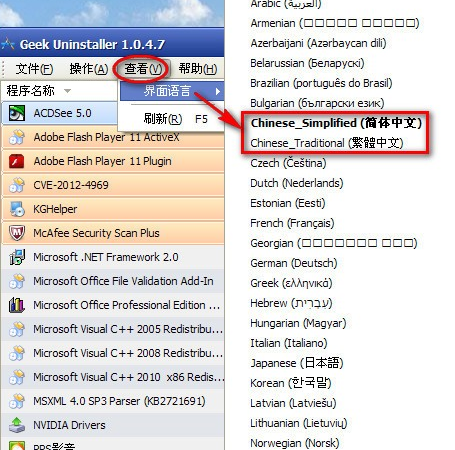
|