|
遥感图像的裁切处理------用ENVI裁切:一.规则图形裁切: 1.打开图像,点击Basic Tools,选择Region Of Interest,再点击ROI Tool,进入ROI Tool选项卡
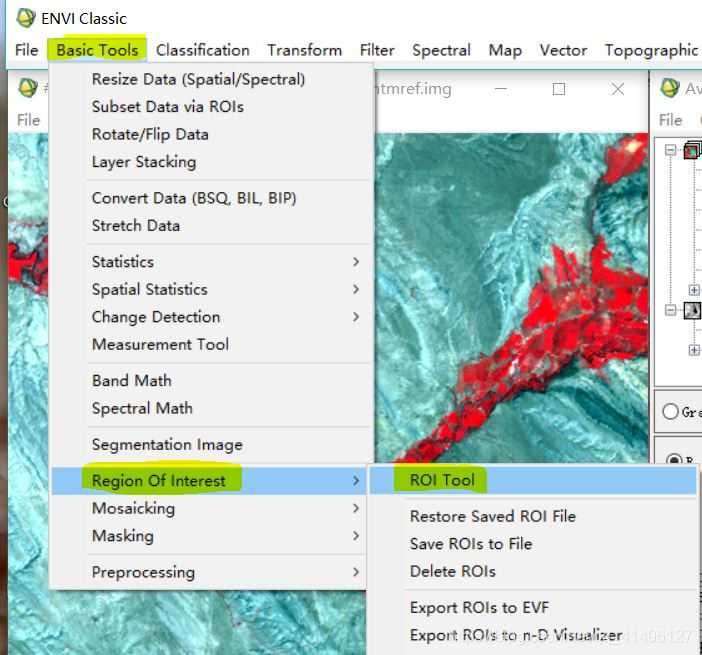
2.点击ROI_Type,选择裁切要素类型(点、线、面),选择一个Region绘制区域,选择完区域后右击会出现一个菱形,再右击选中区域变色即可
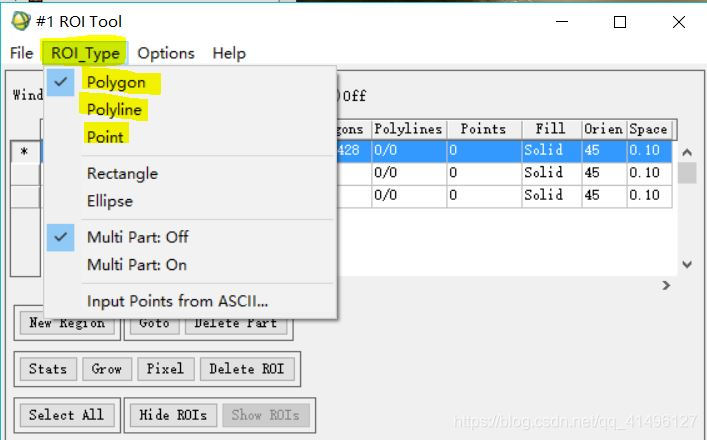
3.点击File,选择Subset Data via ROIs,Region数值会有所变化(如果没变说明没有裁切目标)
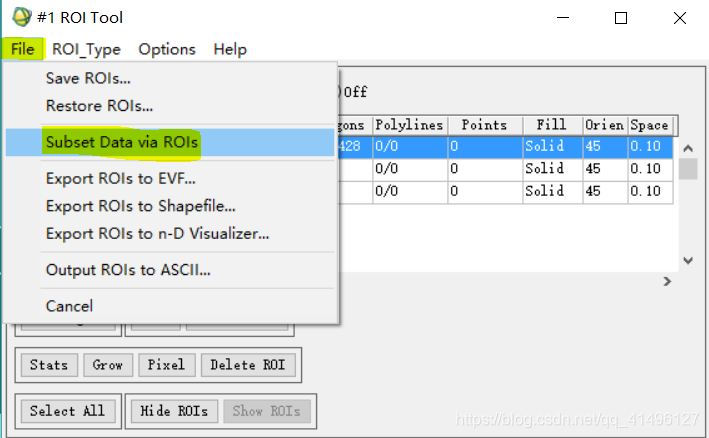
4.选择被裁剪影像以及被裁剪波段,OK,OK
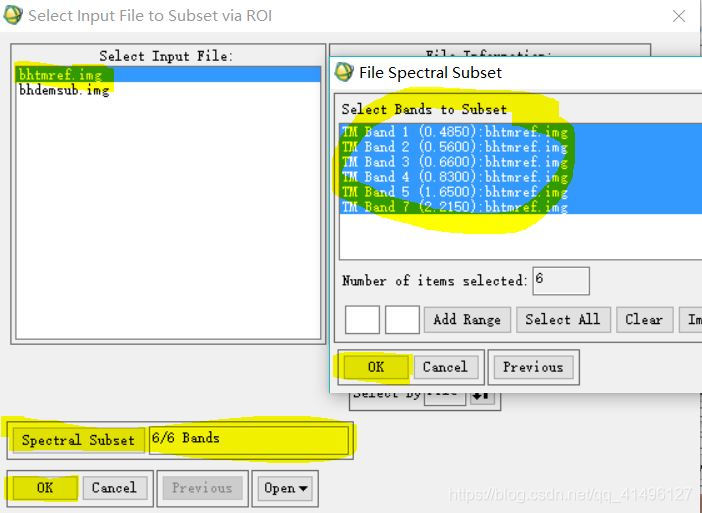
5.点击选中Region,点击上下箭头,Mask pixels outside of RIO?改成NaN(大小写无所谓),选择存储路径,OK即可
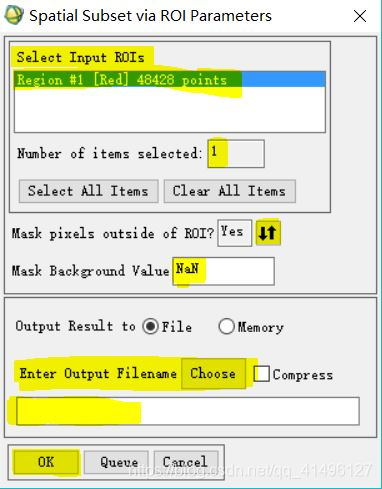 二.利用NDVI的阈值裁切:1.NDVI的生产:1.点击Transform,选择NDVI
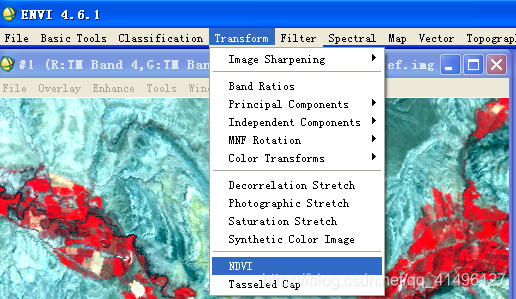
2.选择要生成NDVI的图像,OK
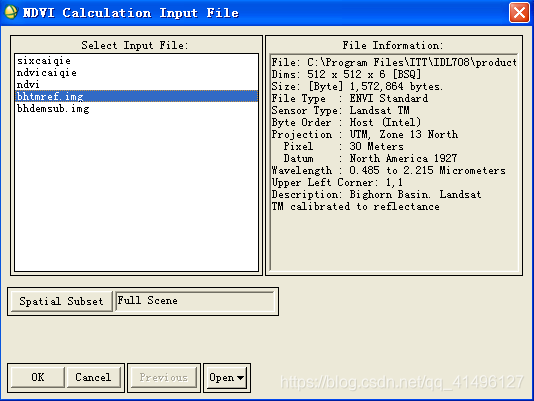
3.选择输入文件类型,波段,存储路径,OK
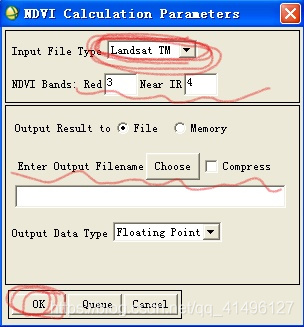
4.右击图像选择Quick Stats可以查看NDVI的阈值
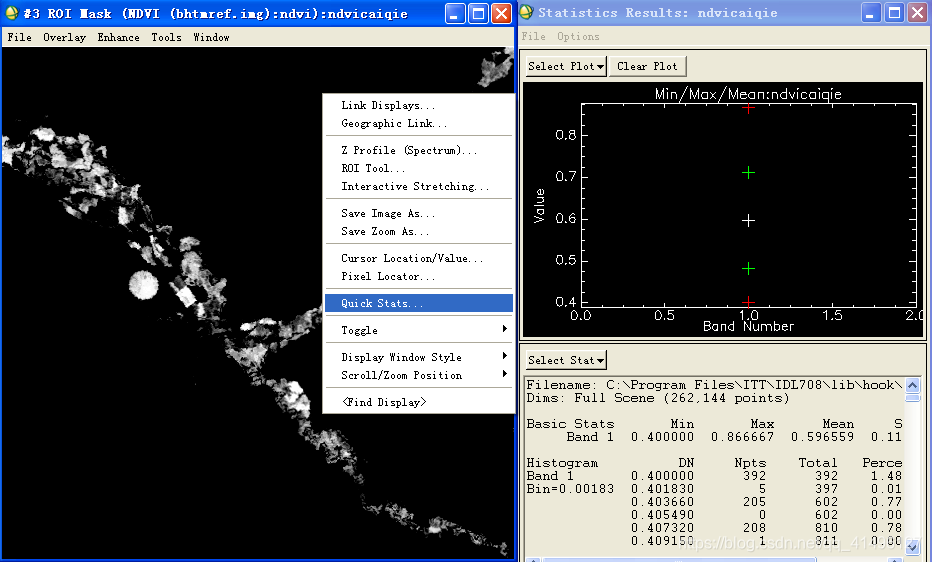
5.再次打开ROI Tools,点击Options,选择Band Threshold to ROI,选择提取阈值的文件,OK

6.输入感兴趣的阈值范围,OK即可,有了裁切范围后的裁切步骤和规则裁切相同
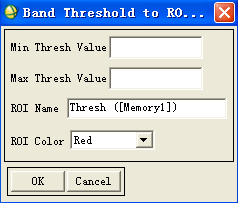 三.裁切图形保存:1.roi格式保存与使用:1.存储:点击File,选择Save ROIs,选择Region,选择输出路径,点击OK
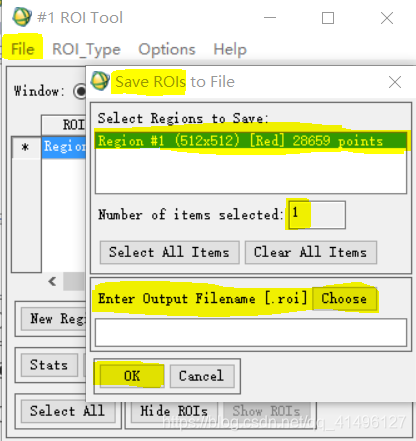
2.使用:点击File,选择Restore ROIs,选择保存的roi格式文件即可
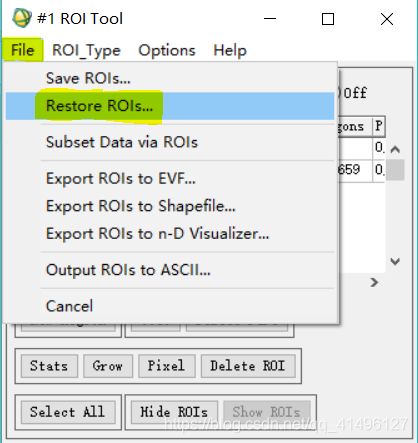 2.shp格式保存与使用:1.存储:点击File,选择Export ROIs to Shapefile,选择Region,OK,再选择路径,OK
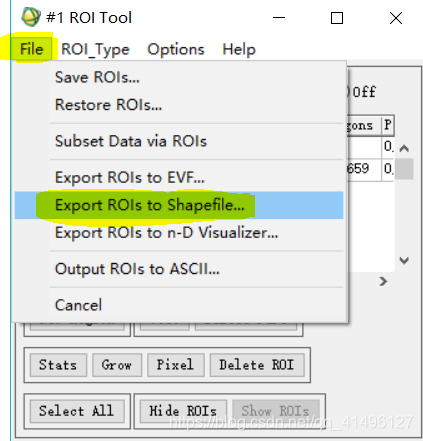

2.使用:
(1)点击Overlay,选择Vectors
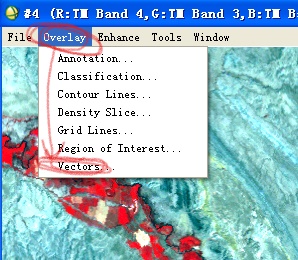
(2)点击File,选择Open Vector File
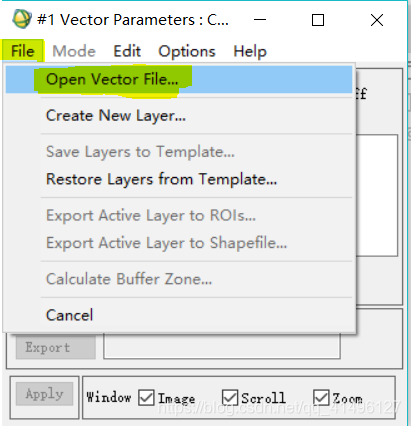
(3)直接OK即可
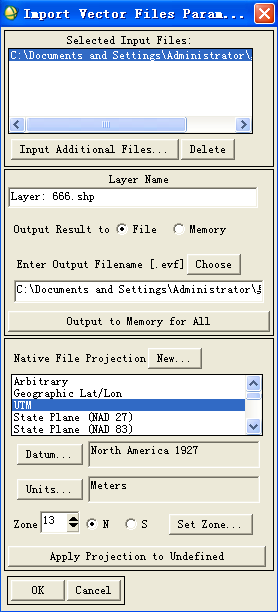 本文转载来自CSDN作者:MMddyh 版权归作者所有 原文链接:https://blog.csdn.net/qq_41496127/article/details/88740162
|